The Onyx Boox Poke2
When it comes to ereaders, everybody knows about the Kindles and Kobos — there’s brand-name recognition there, even if you’ve never owned them. But they’re not the only ereaders out there, and I’ve been thinking for a while about getting hold of an ereader that’s a bit less tied to a specific ebook store. I haven’t loved the user interface on the most recent Kobos, and Kindle’s software has all the same flaws I found annoying when I owned a Kindle Keyboard.
I knew about the Onyx Boox ereaders, but I’d never even handled one, and there was no way to get to play with one in advance, so I was hesitant. The Poke2 is one of their newer models, and it didn’t really take me long to take the plunge when I read up on the specs. The selling point for me is that the Poke2 is built on Android, meaning that it can download any app on the Google Play Store: Amazon and Kobo, of course, but also various apps tied to libraries like Libby and BorrowBox, or subscription services like Scribd.
There are other neat features, like the screen light: you can adjust both the strength and the temperature of the light, to create a comfortable reading experience and to cut down on blue light. It’s one of the lightest and smallest readers out there, touted as the closest thing to the Kobo Mini that I adored (and would still use, had it only a built-in light). It’s also supposed to be better for PDFs than Kobo or Kindle. It can handle pretty much all the popular file types.
So, how was my experience?
Well, it wasn’t a joy to order it: they had very few units available due to delays in manufacturing during the pandemic, and then there were delays in dispatching and of course also delays with Fedex (although this is not their fault at all, and not really the fault of Fedex either; it’s just the way things are). Once it arrived, though… it’s a joy. I have both a Kindle Paperwhite and a Kobo Aura 2, which are pretty comparable with each other in terms of weight, shape and feel. I took some comparison pics with the Kindle:
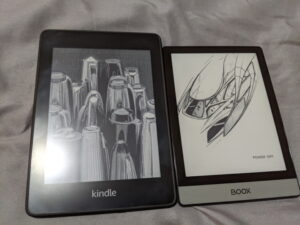
 I have to say that I’m a convert: the Poke2 feels slimmer and sharper, and the Kindle isn’t curved enough that it makes it significantly nicer to hold. From using it, I do have a slight problem that how I hold the Poke2 tends to cause me to very lightly touch the screen, because that margin really isn’t very wide. The more I read and get used to holding it, the less it happens.
I have to say that I’m a convert: the Poke2 feels slimmer and sharper, and the Kindle isn’t curved enough that it makes it significantly nicer to hold. From using it, I do have a slight problem that how I hold the Poke2 tends to cause me to very lightly touch the screen, because that margin really isn’t very wide. The more I read and get used to holding it, the less it happens.
I also got a free cover with the Poke2, and it’s pretty nice: it looks like fabric, but it’s waterproof and easy to clean. It’s super lightweight, and basically my only issue is that it’s fixed onto the ereader with sticky pads. I’ve never loved sticking my ereaders into covers, even if it does keep them very light. That said, I’ve found this cover the least obtrusive of any I’ve had, it has the sleep/wake function, it folds back on itself easily without creating an ugly crease, and it was free.
In terms of the software, it takes some setting up. It doesn’t come registered for Google Play immediately, and I couldn’t find out how to until I turned on the browser by chance. They do have instructions, once you do that, but it doesn’t necessarily leap to mind as the first thing to try! I also would not recommend the built-in reader: I find the sidebar annoying, and though there’s a large choice of fonts (and it’s easy to download and install more), I couldn’t get them as small as I wanted.
Once I did get myself set up, I was all good though. I ended up paying for Calibre Companion for easy sorting of my side-loaded books, and that has been worth the price already — I don’t have to connect my ereader via USB, just set up the link over wireless. You can actually drop books to it via wifi anyway, without Calibre Companion, but I already used Calibre and having that as the interface helps keep things organised.
I also have Libby and Borrowbox installed for library books, and I’ve rarely made so much use of the library; it’s just as easy as downloading them to my phone (which I always found to be too full of distractions for good reading time, though great while on the go). With the Kindle and Kobo apps as well, I can access both my collections. When I want to read the side-loaded books, so far I’ve been using Moon+ Reader, but anything where you can disable animations, set a plain white background and use black text will work just fine.
Bottom line: If you’re looking for something that just works out of the box, you’re still looking at a Kindle, Kobo or another of the established players. The Onyx Boox Poke2 is much more what you make of it, and you can customise a lot of things. That means setting it up can be a bit of a learning curve, but once you’ve got the Play Store authorised, you’re home free if you’re used to using Android. It runs on Android 9, so it’ll be around for a while, and it adds a lot of convenience to accessing a diverse ebook collection. I love the feel and weight of it, and for me the customizability is a plus.
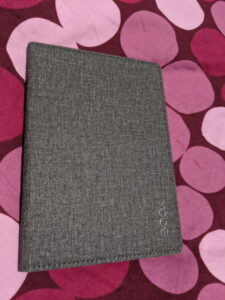
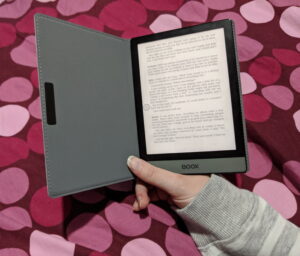
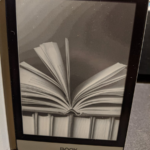
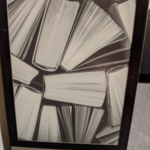

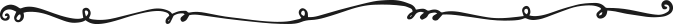
Thanks for the review, I haven’t even heard of this company and model. It’s nice to know there are so many tech options for ebook readers out there though.
I was only vaguely aware of them, so I was a liiiittle worried about taking the leap, but I love it!
Hi, I have bought a Poke 2 but I can’t install borrowbox app. I can only find it using the Poke 2 browser but can’t install the app. I am in Australia. Any suggestions? Thanks. Harry
Hi! First you need to activate the Play Store. Tap on the settings and then on “app management” (it’s an icon at the top right, at least in the most recent update). There’s a toggle switch in the list for “Enable Google Play”, and then below that it says “GSF ID”. Tap on that and step through the process there, and that should authorise Google Play. We used to have to wait a few hours before it worked, but it was immediate for me when I had to reset my device recently.
Then open Google Play and search for BorrowBox, install it, and you should be away!
At last! A READER’S POV of this device, not a techie’s POV. It’s so exciting to see (yes I lead a HIGHLY uneventful life!!!) You wouldn’t think they were so hard to come by, but most peope seem more interested in extolling the virtues of the video player or the PDF function or harping on about refresh rates and all the stuff that so long as it looks ok I’m not in the least bit interested in! Thank you.
I don’t suppose I could trouble you for some more photos of things like the file management system and what the calibre companion, kindle and kobo apps look like on it could I? I’ve been a kobo girl for so long that it is taking me a hot minute to make the leap…! And I have to say that having Borrowbox available as an app will increase my library lending of books and reduce my spending on books by a great deal as I hate reading on my phone which is what I have to do currently if I want to borrow ebooks from the library.
Also, what apps come pre-loaded and can you just delete off any that you don’t want? I would not want to have social media stuff on it, that’s what my phone is for lol!
TBH, if it was a quarter lower in price I probably would have gotten one already but it is just a bit more than I ideally want to pay I need to have it justified to me before I go ahead (which I most likely will do but later rather than sooner).
Hi Jo! Sorry I’m late to reply to this — I’m not sure if you’re going to get notifications of replies, so I might also email you this… I can definitely take a few more photos! I’ll put that on my to-do list for the next couple of days.
Regarding how the apps look: there’s a little doohickey to adjust them to fit the screen size, if they don’t open at the right size, so you’ll want to bear in mind that I’ve adjusted mine to be how I want it to some extent and you’d be able to tweak it to your preferences as well. I also go for really TINY fonts; that’s a preference on my part and not something you’re locked into!
Not very many apps come pre-loaded: looks like it was their App Store, a browser, calculator, calendar, clock, dictionaries, email, Google Play Store, Music, an app for managing their “navigation ball”, screensaver settings, sound recorder, and an app for transferring books. You don’t have to set up any of the stuff like email or calendar, but it doesn’t look like you can delete them.
The library stuff is definitely what’s making it a worthwhile purchase for me, along with being able to use both Kindle and Kobo apps to use the books I own on those book stores!
Oh, thanks so much.
It’s great to hear that they don’t bog the system down with loads of unwanted and apps that no- one wants on an ereader.
I look forward to seeing more pics of what the device looks like in action!
🙂
I haven’t forgotten this, btw! Just fighting burnout and slowly churning through my list of overdue tasks! 🙂
No worries, I look forward to it when it happens.
You seem to be on a roll keeping up with your reviews though, so things, in general, are looking good from this side of the equation.
Uuuunfortunately, I’ve broken the screen (with a pretty sharp impact — it’d have broken any ereader screen) so these pictures aren’t great, but they should give you the idea. I’ve named the files descriptively, but if you’re not sure what one shows, just lemme know!
https://breathesbooks.com/wp-content/uploads/2020/07/Kobo-app-reading-scaled.jpg
https://breathesbooks.com/wp-content/uploads/2020/07/Kobo-library-scaled.jpg
https://breathesbooks.com/wp-content/uploads/2020/07/Kindle-reading-scaled.jpg
https://breathesbooks.com/wp-content/uploads/2020/07/Kindle-library-scaled.jpg
https://breathesbooks.com/wp-content/uploads/2020/07/Borrowbox-app-reading-scaled.jpg
https://breathesbooks.com/wp-content/uploads/2020/07/Native-storage-scaled.jpg
https://breathesbooks.com/wp-content/uploads/2020/07/Calibre-companion-library-scaled.jpg
https://breathesbooks.com/wp-content/uploads/2020/07/Calibre-companion-searching-scaled.jpg
Oh no. Are you going to get the screen fixed or just put up with it? You have my deepest sympathies (lol), but at least you can still use it as is.
The pics are great thx. As I thought, it all looks pretty fine to me as I just want to read and not play with a million different settings etc.
Is it normal that the native app doesn’t show the book covers in list view as shown? Also, I understand that it doesn’t have an automatic screensaver of the book currently being read… is that right? Seems a bit odd, but not a deal breaker. And just out of interest, do you use it for more than book-related activity or is it literally just a reading device for you?
Also, do you mind me asking where you bought it from? I don’t think there are any authorised UK dealers so I’m assuming it came from abroad. If so did you have to pay any import taxes?
Thanks again
I reaaaally hate cracks, and the damage is worse than it looks (the bottom bit of the reader where it’s worst isn’t showing in any of the photos!) so the person who broke it is sorting that out. Gonna have to be a full replacement, sigh! I only just got it! 🙁
It’s true about the screensavers! It’s actually only Kobos (that I know of) that show the book cover as the screensaver. I really miss that feature, actually; it’s one of the ones I’ve looked for in other readers since I first had a Kobo. Alas… if I can figure out an app or something that does that, I’ll download it like a shot.
I only use it for reading — I figure the whole reason to have a dedicated ereader is to keep it just for reading, and not let life intrude! I turn off the wifi once I have my books downloaded and keep it offline until I need to download something again.
I bought it direct from boox.com, so it came from Hong Kong (if I remember rightly); the shipping is a little slow at the moment as the backlog from worldwide mail shutdowns is still being cleared, but I think it’ll be pretty speedy. I had to pay about £20 customs and about £20 as a sort of handling fee, but it didn’t get held by customs because Fedex have a deal with them… I’m told that handling fee is imposed by Fedex because of the thing they do with customs, and you can make them waive it if you chase it up. I didn’t bother.
Oh, I missed a question — this is pretty much an artefact of how I use the ereader. I don’t load anything directly onto it, I do it all through Calibre Companion, so I can only show them listed in the actual file system. IIRC, if you load them straight onto it, you can see the covers. You can definitely see them in the section for the native reader after you’ve opened the book once.
The native reader has actually got better for me since I wrote the review, as they either updated it or I just stumbled upon how to make the font the size I wanted. However, they have a weird floating widget for page turns at the right side which always draws my eye, so until I figure out how to hide it, I can’t say I love it.
I can fiddle around and try and get some more photos of this kind of thing (what happens when you put books on it directly, what it looks like once you’ve had some books open, what the native reader looks like) if you want!
Oh, that’s too bad about needing a replacement, at least you can still use it until then though.
Thanks for all the info, and I never knew that about kobos… I would assume the current book cover would be standard for any ereader, it seems odd that it’s not TBH! and I totally get you about not wanting life to intrude. I keep seeing people complaining all over that it doesn’t do this, that and the other and I have to wonder to myself what they expect from a device which is built primarily to read books on, with all the features a bonus to facilitate the reading activity.
I would appreciate anything to help me dip into my pocket sooner rather than later!!! And from what I understand, there has been a software update recently so the improvement could be that.
After some more poking around I actually find the Neoreader… kind of OK now, so I might try using that in future! It would have the benefit of making use of the gallery bit…
So here’s the gallery for books you’ve put directly on the ereader (rather than going through Calibre Companion): https://breathesbooks.com/wp-content/uploads/2020/07/IMG_20200726_130631.jpg
Here’s the Neoreader with annoying widget open: https://breathesbooks.com/wp-content/uploads/2020/07/IMG_20200726_130237.jpg
And here it is with annoying widget successfully CLOSED! https://breathesbooks.com/wp-content/uploads/2020/07/IMG_20200726_130230.jpg
So I guess the bottom line for me is that I love it and wouldn’t go back to Kindle. I could be tempted back to Kobo, but it’d depend on whether Overdrive still works with Kobo and whether the interface stuff I disliked on the Claras has been changed… But right now, I had absolutely zero hesitation about just getting another one right away to replace this one. I really love it.
Thanks so much for doing all of that. It is on my list for purchase next month which is my birthday month!
Hi there! I just got a Boox Nova 3, and I happened to notice that one of your pictures shows an oddity that I’ve also got on mine. In this picture – https://breathesbooks.com/wp-content/uploads/2020/07/Kindle-library-scaled.jpg – that sort of half-circle shaped shadow on the left edge of the screen – do you have any idea what that is or why it’s there? So far I have only seen it in the Kindle app, though I just got the device so I’ve barely poked around much yet. Have you seen it anywhere else (other screens, apps, etc.)?
I’ve been poking around and I’m a bit mystified too, actually! I think it’s an artefact of zooming out on the Kindle app using the DPI settings, because my Kindle app isn’t so zoomed out now and there’s no line now…
I’ve been using Poke 2 for a few weeks now and it’s great device. Powerful specs. Fast, responsive, and good use of battery. I don’t use the native ereader app (neoreader). I prefer Koreader (downloaded from github). It’s an excellent ereader for e-ink devices.
I’ll have to check out Koreader; Moon Reader is pretty configurable but the free version has ads and I can’t seem to adjust to where to tap! Thanks for the rec!
You can adjust tapping zones in Koreader, but it is a little involved. You have to use advanced options. You can find a couple of examples on some forums. I changed mine to go page forward wherever I tap. I can go back a page by swiping right.
Interesting! I’ll see what the default tapping zones are like and then dig in if it doesn’t work for me. Thanks. 😀
I saw that you mentioned that you did not recommend the reader that comes with it. I did use Google Play Books with it and noticed lots of burn in, was this something you noticed using Moon Reader? I am going to try that tonight? Thanks for the awesome review. Just looking around web and trying to find how different people are setting this up is pretty difficult since it is not that known.
Hmm, I haven’t had that with any of the apps I’ve got from Google Play — Libby is pretty good, for sure (that’s the one I’ve used most so far). Sometimes it’ll take a moment to clear after I turn the page, but it’s never bad. What mode do you have it on? I keep it on “Normal Mode” — maybe if you have it on “Speed Mode”, that might cause the issue?
Hi Nicky,
Thank you for the review, where you touch om one of the things that is keeping me from buying the poke 2 (which is my favourite candidate for a new ereader), namely the bezels. I have an old kobo glo hd and a kindle paperwhite, but I tend to favour the kindle, because the bezels are larger for me to put my big fat fingers on. With the kobo, I end up with a cramp, because I grip it so tightly when reading in bed. Could you elaborate on how you get around the ‘thin bezel’ problem, When lying on your back reading in bed?
Thank you in advance,
Michael
I use the cover to give me a grip! It’s a bit hard to describe, so I took a picture from the front, then just rotated my hand to show you how I’m holding it.
The view when reading: https://breathesbooks.com/wp-content/uploads/2020/07/holding-it.jpg
Picture showing how I hold it: https://breathesbooks.com/wp-content/uploads/2020/07/flip-it.jpg
The case that they send with it is really easy to grip (or at least the grey one is — they have other colours now) because it’s textured, so it doesn’t slip. It’s flexible and doesn’t show any lines from being folded back, if that’s something important to you (I hate when cases get creased). It also doesn’t pick up fingerprints or anything, but it’d be possible to wipe it clean without damage if it did. I don’t normally like reading with a cover, but this one adds very little weight and turned out to be just perfect for giving me a good way to hold it!
(I should add, the crack in the screen is no fault of Onyx. Any device would’ve broken the same.)
Thanks for the review. I’ve been through a lot of e-ink readers, and keep returning or selling them. I want Libby, Kobo, Kindle, and Google Play (I’d like Apple Books as well, but that’s a pipe dream). Your review and the details you’ve added in the comments has helped me decide – the Boox Poke 2 it is. Now, I need to find it. =). I’m in Canada, and we don’t have a lot of options here to purchase it.
Thanks so much.
Alas, Apple Books is such a closed system… 🙁 Good luck with getting hold of one! Good Ereader have it on their store, if that helps… I just ordered from Onyx themselves, though. Shipping took a while, but I was too impatient to wait for it to show up anywhere closer, ahaha! 🙂
Yep, I ordered it from Goodereader.com on Friday!
Ooh! I hope you enjoy yours as much as I enjoy mine. 🙂
I bought the Poke 2 and must say I am quite disappointed. I managed to drop it and the screen at one corner is slightly damaged. I have dropped the Kindle countless times and the screen is just fine. I wonder how long the Poke 2 will last. Also, there is considerable screen ghosting and one has to switch screen modes in order to get rid of the ghosting. Finally, the UI is not at al smooth in any mode. Battery life does not compare with the Kindle at all. For my part, no more Onyx readers for me.
Huh, my experience has been better. 🙂 I’ve found the battery life about comparable, as long as (just as with the Kindle) I remember to turn the wifi off. I did have a screen-shattering incident, but I’m pretty sure any screen would’ve broken — it was a pretty sharp impact. Anyway, to each their own!
I’m sorry for anyone who’s dropped their e-reader and damaged the screen. My solution is to read in bed, or in an arm chair. It’s quite a revolutionary idea. The cover makes holding the Poke 2 much the same as holding a book. (Thumb in the middle). It also allows it to be stood on the pillow like a tent when I read lying down. The battery life is incredible, but I read at night so the light level is very low. It easily lasts for four novels. The warm night lighting is very easy on my (old) eyes. I don’t use wifi as I have enough wifi enable devices. The Poke 2 is too expensive at first, but has proved to be worth every penny. I’ve had two Kindles and an Icarus and they all got folded in half because they were completely annoying, so they were more expensive in the long run than my beautiful Poke 2.
Hi, thank you for the review. Please how Can I get the screen saver you have in the photos, they are amazing.
I made them! I can only find two files right now, but here they are:
https://breathesbooks.com/wp-content/uploads/2021/07/screensaver-2.png
https://breathesbooks.com/wp-content/uploads/2021/07/screensaver.png
I made them from free stock photos, so it should be pretty easy to find similar photos and make your own, too!
Thank you. My Poke2 screen broke and I got Likebook P78 with surprisingly very good experience. I did not get Poke 3 as I liked Poke2 color much more. Both are good devices, but I wanted to try P78 for 7.8 Screen, while price the same as Poke 3.