It’s time to have a quick chat about something: blog accessibility. It’s particularly important to me because my mother has macular degeneration and I’ve been a volunteer for two charities which advocate for people who have sight-related disabilities, and because I know I have at least one regular reading my blog who uses a screenreader. It’s something you might not be very conscious of — especially if, as I found was pretty common, you assume that people with sight issues don’t (can’t) read.
Well, the technology for disabled people to keep on reading is definitely out there — magnifiers, audiobooks, ereaders, even plain ol’ being read to. And likewise, there’s plenty of assistive technology available for participation online, from screenreaders to browser extensions. I’m willing to bet there are some bloggers who use these technologies, maybe without talking about it, and probably there are people who are frustrated about participating because of issues, like pages with teeny tiny fonts, grey on white text, twiddly fonts, no alt text, etc, etc.
So! What can we do to fix this? It’s a lot of information to take in, but there is a website specifically teaching web accessibility, if you want to go the whole hog: the Web Accessibility Initiative. There’s also an accessibility evaluation tool called WAVE, which might help. And there’s a checklist I run through in my head (which I spent entirely too much time making into an acronym):
ACCESS
- Alt(ernative) text. If you include an image, describe that image in the alt text. All you need is to add alt=”Description” to the HTML. Then screenreaders will read out the description instead of skipping the image entirely.
- Contrast and colour. Have you got grey text on a black or white background? If so, there’s a good chance some people can’t read it at all, and others will get headaches trying! Black against white (and white against black) are a good contrast, obviously, and I can’t imagine anyone wants to go with black on neon yellow, which is supposed to be very readable. But try and think about contrast when designing your blog.
- Ease. Is it easy to find things on your site, or do people have to trawl through miles of menus to find something?
- Size. This is somewhat adjustable by the end-user, but if you have BIG TEXT for reviews and tiny text for comments, people will need to zoom in and out depending on which part of the page they’re on. Keeping things more or less the same size should help, and you can check this easily yourself by zooming in and out in your browser.
- Style. If you’re using a font with serifs (little extra strokes on the letters), this can be difficult for people with dyslexia and visual issues. There’s a good page here about font choices and how to present text on your webpage.
I am sure there’s a ton of stuff which that leaves out, but it’s a good jumping off point, I think, along with using evaluation tools. The benefit of all this is that your site will look good to all your visitors, if you plan for them in the first place, and more people can participate in our community and share their views and experiences. Can’t see a downside to (book) blog accessibility!
As for my own blog accessibility, I have already worked on it somewhat (with my mother’s feedback and web evaluation tools), and I’m always open to making more modifications, too. My skills with css and coding and so on are non-existent, so I might be limited in exactly what I can do. Still, that’s what the internet/my techy partner is for, and I will do my best to accommodate any disability needs!
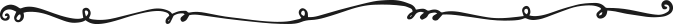
That’s really awesome that you’re on top of this, Nikki!! I…I am not 100% wonderful with accessibility to my blog, I don’t think? I have a suspicion my font isn’t the easiest to read? I’m really considering changing it, but I’m just waiting on help from a relative. (Because I am a blogging technical failure. XD)
Cait @ Paper Fury recently posted…The Girl From Everywhere // Did you say maps and dragons??! I’M IN LOVE
With my mother’s diagnosis and volunteering to work directly with blind people, it’s something that I’ve really taken to heart in the last few years! I’m not super expert, but your blog has a) good contrast and b) the font is sans-serif, so that’s an excellent start! Some of the images don’t have descriptive alt text, but that’s the only obvious thing I can see!
Thanks for this post! Accessibility and ease is so important, I used to work in healthcare/rehabilitation, and understand how crucial it is for everyone. I like a very streamlined and simple easy-to-read look myself.
Yeah, often making a page accessible makes it look cleaner and easier to process anyway!
I used to be all about making my website accessible, and even implemented various ways to make it more accessible, like keyboard shortcuts. When updating my themes and web design, I haven’t had time to think about this yet, but as soon as I find some spare time, I’ll get to it and try to make my websites more accessible again.
Spare time is a problem, haha.
I love this post, Nikki. I tried to be really conscious of contrast and fonts when I did my site redesign. Mainly because my vision sucks and after visiting tons of blogs, I knew what I liked and didn’t like design-wise. There are still a few tweaks I want to make, but I need to learn a bit more about CSS before I can dive in. I’m working on it though!
Terri M., the Director recently posted…Missing One Crucial Piece in This Small Town Mystery
I should learn more about CSS too. There’s so much I’d like to learn, though!
CSS is actually super useful, not just as a general skill, but as a way of improving accessibility.
You used to have to define text size a set amount of pixels, but nowadays, you can set it as a value of ’em’ which takes a person’s default browser text size and works with that. It also scales very well when you zoom in.
I technically knew about that! I just have no idea if a) my current theme uses it or b) I can implement it if not…
It doesn’t, from what I can see. Not sure about adapting it though, wordpress is complicated.
Something to consider in future, then!
WOW I’m so glad you posted this discussion Nikki! Very informative and necessary!
I’ve thought about some of your suggestions but I’m sure there is room for improvement.
– Alt(ernative) text I try to stay on top.
– I never thought black text over white background was hard to read, but the contrary. Mine happened to be soft grey, which I’ll have to research if it is ok.
– The Serif font I actually thought it was the opposite too! I thought I read somewhere that the extra strokes made it easier by separating the letters better. I took the risk and didn’t choose a serif font though because I found it easier to read. Glad my instincts were right 🙂
– I think my site’s navigation is easy because visitors have said so. But if an evaluation says is not I’ll be happy to improve it.
– I do use a big size text font for everything I can customized. Unfortunately comments size font is not customizable in the theme I’m using. But I’ll be investing in a more customizable theme soon.
My css and coding skills are also very limited but I will definitely evaluate my site to see what else I can improve. )
Thanks for all this great advice and for advocating for people with disabilities.
Daniela Ark recently posted…What a Week [35] – Book Review: The Infinite Sea (The 5th Wave, #2), by Rick Yancey
Thank you! I’m glad it was valuable to you. Re: black text on white, it is often okay, but the reverse is more readable for some (my mother included, but it gives me headaches!). It’s high contrast, which is the key thing! Low contrast is bad, so it depends on how dark the grey on your site is.